Smart Whiteboard Buying Guide
Everything You Need to Know Before Choosing the Right Interactive Display
Table of Contents
What is a Smart Whiteboard?
Discover how interactive displays are revolutionizing collaboration across industries
Interactive Digital Display
A smart whiteboard is a large-format touchscreen display that combines the functionality of a traditional whiteboard with advanced digital capabilities. These interactive displays enable real-time collaboration, multimedia presentations, and wireless connectivity for modern workspaces.
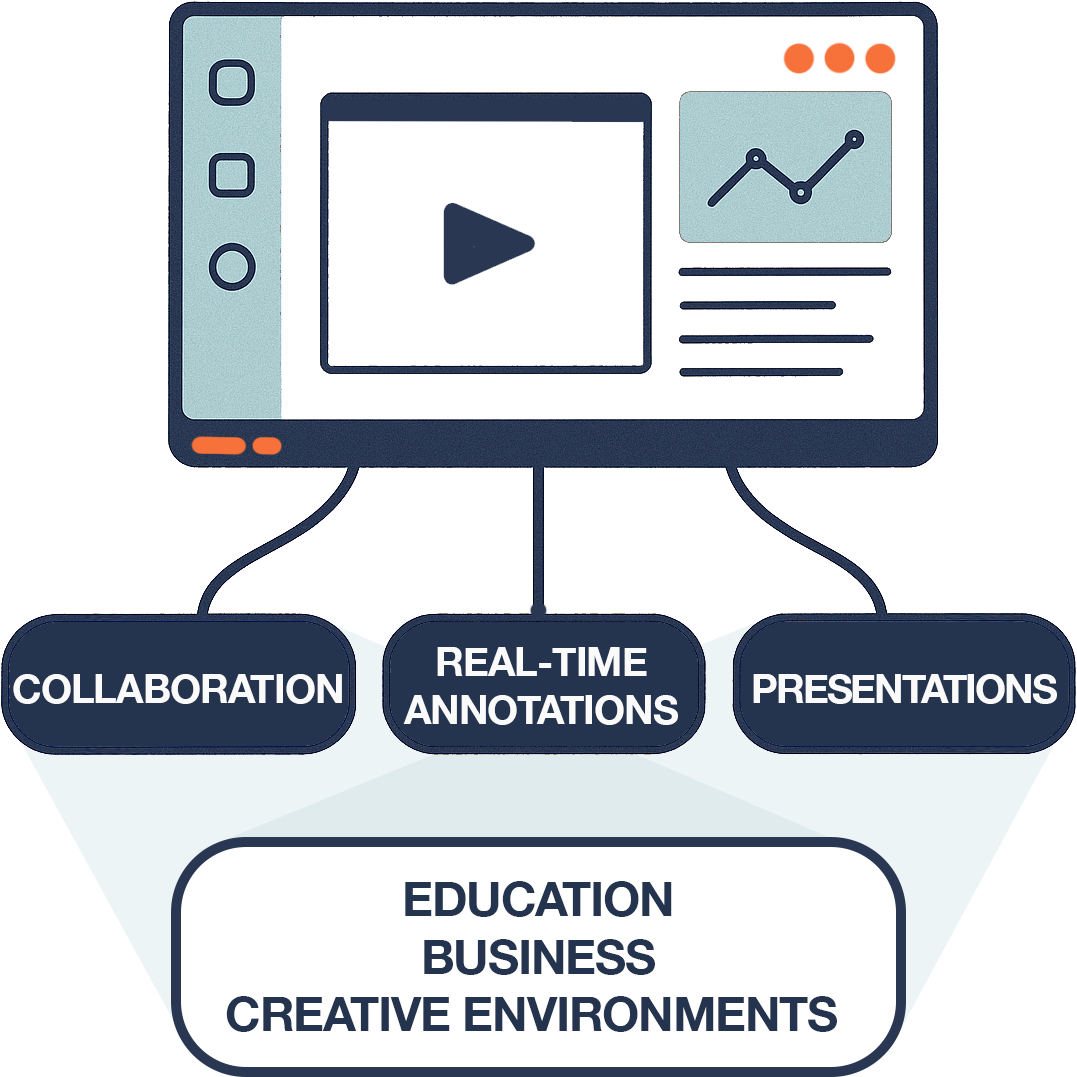
Core Capabilities
Explore the powerful features that make smart whiteboards essential for modern collaboration
Touch & Write
Multi-point touch recognition with stylus support for natural writing and drawing
Wireless Connectivity
Connect devices wirelessly to share content, present, and collaborate seamlessly
High-Resolution Display
Crystal clear visuals with support for 4K content and detailed presentations
Built-in Computing
Android OS with apps, cloud storage, and standalone functionality
Where Are Smart Whiteboards Used?
From classrooms to boardrooms, discover how interactive displays transform collaboration
Education
- Interactive classroom learning
- Student collaboration
- Digital lesson delivery
- Remote learning support
Business
- Meeting room presentations
- Brainstorming sessions
- Video conferencing
- Project collaboration
Creative Industries
- Design studios
- Architecture planning
- Marketing agencies
- Innovation labs
Ready to Explore Smart Whiteboard Options?
Browse our complete selection of interactive displays or take our quiz to find the perfect match for your needs
Why Choose Interactive Whiteboards?
Discover the measurable advantages that make interactive displays essential for modern collaboration
Six Key Advantages
Interactive whiteboards deliver measurable improvements across collaboration, productivity, and user experience
Enhanced Collaboration
Multi-touch technology enables simultaneous interaction from multiple users, transforming passive presentations into dynamic collaborative sessions.
Seamless Connectivity
Wireless screen sharing and comprehensive connectivity options eliminate technical barriers and enable instant content sharing from any device.
All-in-One Smart Platform
Built-in Android operating system with dedicated apps eliminates the need for external computers and simplifies operation.
Superior Visual Experience
Ultra-high resolution displays with advanced brightness ensure crystal-clear visibility in any lighting condition.
Versatile Size Options
Comprehensive range of display sizes ensures the perfect fit for any space, from intimate meeting rooms to large auditoriums.
Future-Proof Investment
Regular software updates, expandable features, and robust construction ensure long-term value and adaptability to changing needs.
What Makes the Difference
🤝 Collaboration Features
- Up to 50 simultaneous touch points
- Real-time annotation and markup
- Gesture recognition and control
- Collaborative whiteboard software
🔗 Connectivity Options
- Wireless screen mirroring
- Multiple HDMI and USB ports
- Wi-Fi 6 and Bluetooth 5.0
- Cross-platform compatibility
🧠 Smart Platform
- Android 11+ operating system
- Pre-installed productivity apps
- Cloud storage integration
- App store access
✨ Display Quality
- 4K Ultra HD resolution
- Anti-glare tempered glass
- High brightness (450+ cd/m²)
- Wide viewing angles
The Bottom Line
Interactive whiteboards represent a proven investment in collaboration technology. With 131+ available models across 13 leading brands, you can find the perfect solution for any environment and budget.
Ready to Transform Your Collaboration?
Explore our complete selection or take our quiz to find the perfect interactive display for your specific needs
Use Case Scenarios
Find the perfect interactive display solution tailored to your specific environment and requirements
Education & Training
Interactive learning environments that engage students and enhance teaching effectiveness with collaborative tools and robust durability.
🔧 Key Features
- Built-in whiteboard software with handwriting recognition
- Wireless screen sharing from multiple devices
- Durable infrared touch technology (up to 50 touch points)
- Android integration with educational apps
- Anti-glare tempered glass for clear visibility
📋 Recommended Specifications
🏢 Typical Environments
✅ Key Benefits
- Cost-effective for educational budgets
- Robust technology suitable for heavy student use
- Integrated software reduces setup complexity
- Multi-device connectivity supports BYOD policies
Business & Corporate
Professional meeting solutions that enhance collaboration, presentations, and decision-making in corporate environments.
🔧 Key Features
- Dual OS support (Android + Windows via OPS)
- Advanced wireless connectivity (Wi-Fi 6, Bluetooth 5.0)
- Professional-grade build quality
- Multiple interface options (HDMI, USB, VGA)
- High-resolution 4K UHD displays
📋 Recommended Specifications
🏢 Typical Environments
✅ Key Benefits
- Professional aesthetics enhance corporate image
- Seamless integration with existing IT infrastructure
- High-quality displays for detailed presentations
- Reliable performance for critical business meetings
Large Venues & Auditoriums
High-impact displays for large spaces requiring maximum visibility, brightness, and advanced features for audience engagement.
🔧 Key Features
- Large screen sizes (86" and above)
- High brightness for excellent visibility
- Advanced audio systems with subwoofers
- AI-powered cameras and microphone arrays
- Robust construction for permanent installation
📋 Recommended Specifications
🏢 Typical Environments
✅ Key Benefits
- Maximum visibility for large audiences
- Professional audio-visual capabilities
- Designed for high-traffic, permanent installations
- Advanced features support complex presentations
Interactive Collaboration
Advanced interactive features for teams requiring precision input, multi-user collaboration, and seamless technology integration.
🔧 Key Features
- Advanced multi-touch capabilities (up to 50 points)
- Precision writing and drawing support
- AI-powered features and smart recognition
- Advanced camera and microphone systems
- Modular design for flexible installation
📋 Recommended Specifications
🏢 Typical Environments
✅ Key Benefits
- Precision input supports detailed creative work
- Advanced collaboration features enhance teamwork
- AI capabilities provide smart assistance
- Flexible installation adapts to different spaces
Still Not Sure Which Solution is Right for You?
Our interactive quiz and expert consultations help you find the perfect display for your specific needs and environment
Display Technologies Explained
Understanding the display specifications that matter for interactive whiteboards and smart displays
🎯 Standard Across All Our Models
📊 Display Quality Categories
Standard Brightness
Suitable for typical indoor environments with moderate ambient light
📈 Technical Specifications
✅ Best For
- Classrooms with controlled lighting
- Small to medium conference rooms
- Training rooms
- Budget-conscious installations
💡 Considerations
- May struggle in very bright rooms
- Not ideal near windows without blinds
- Perfect for most educational settings
High Brightness
Enhanced visibility for brighter environments and larger spaces
📈 Technical Specifications
✅ Best For
- Large conference rooms
- Auditoriums and lecture halls
- Rooms with significant natural light
- Professional presentation environments
💡 Considerations
- Higher power consumption
- Premium pricing
- Excellent for demanding environments
🔬 What These Specifications Mean
Brightness (cd/m²)
Measures how bright the display appears. Higher values perform better in brighter rooms or near windows.
Contrast Ratio
The difference between the darkest and brightest colors. Higher ratios provide more vivid, detailed images.
4K UHD Resolution
All our displays feature 3840x2160 pixels, providing crisp text and detailed images at any viewing distance.
Need Help Choosing the Right Display?
Our experts can help you select the perfect display specifications for your environment and use case
Touch Technologies Breakdown
Compare different touch technologies available in our interactive displays
Infrared
✅ Advantages
- Works with any object (finger, stylus, glove)
- Cost-effective and widely available
- Multi-touch support (up to 50+ points)
- Durable - no surface wear from touch
⚠️ Considerations
- Sensitive to bright sunlight and dust
- Slight raised bezel around screen
- May have parallax issues
🎯 Best For
- Educational environments
- High-traffic public spaces
- Budget-conscious buyers
Capacitive
✅ Advantages
- Excellent touch sensitivity and accuracy
- Smooth glass surface - no raised edges
- Fast response time
- Premium look and feel
⚠️ Considerations
- Higher cost than infrared
- May not work with gloves
- Limited multi-touch points (usually 10-20)
🎯 Best For
- Professional presentations
- High-end conference rooms
- Design and creative work
HyPr Touch (InGlass)
✅ Advantages
- Zero air gap - exceptional clarity
- Highly accurate touch detection
- Durable optical bonding process
- Reduced reflections and glare
⚠️ Considerations
- Most expensive technology
- Limited availability
- Repair costs higher if damaged
🎯 Best For
- Premium installations
- Medical and technical applications
- High-end corporate environments
Need Help Choosing?
Our interactive comparison tool helps you find the perfect touch technology for your needs
Touch Technology Comparison
Visual comparison of 5 major touch technologies
Infrared (IR)
$500 - $1,500EMR
$12,000+Capacitive
$6,000 - $12,000Optical
$3,000 - $6,000Resistive
$500 - $1,500Quick Recommendations
Best Precision
EMR or Capacitive
Best Value
Infrared (IR)
Best Performance
Capacitive
Large Displays
Optical
Top Brands & Recommended Models
Our curated selection of interactive display brands, organized by budget and use case
Education & Training
Perfect for classrooms and training environments
Infinity Pro
🌟 Recommended: InfinityPro X Series 110” UHD Interactive Display
- 4K UHD resolution
- Advanced IR Touch with up to 20 points (Android), 40 points (Windows)
- Built-in Android 12 with OTA updates
METZ
🌟 Recommended: METZ S Series 86” UHD Interactive Display
- 4K UHD resolution
- Infrared touch with up to 50 points
- Dual OS: Android 13 and optional Windows via OPS
Business & Professional
Ideal for meetings and presentations
Infinity Pro
🌟 Recommended: InfinityPro X Series 110” UHD Interactive Display
- 4K UHD resolution
- Advanced IR Touch with up to 20 points (Android), 40 points (Windows)
- Built-in Android 12 with OTA updates
METZ
🌟 Recommended: METZ S Series 86” UHD Interactive Display
- 4K UHD resolution
- Infrared touch with up to 50 points
- Dual OS: Android 13 and optional Windows via OPS
Enterprise & Large Venues
High-end displays for demanding environments
Infinity Pro
🌟 Recommended: InfinityPro X Series 110” UHD Interactive Display
- 4K UHD resolution
- Advanced IR Touch with up to 20 points (Android), 40 points (Windows)
- Built-in Android 12 with OTA updates
METZ
🌟 Recommended: METZ S Series 86” UHD Interactive Display
- 4K UHD resolution
- Infrared touch with up to 50 points
- Dual OS: Android 13 and optional Windows via OPS
All Available Brands
Not Sure Which Brand to Choose?
Frequently Asked Questions
Get answers to common questions about interactive displays, installation, and usage
Technical Questions
Our interactive displays use Infrared, Capacitive, HyPr Touch (InGlass), Object Awareness, N/A, Non-touch Commercial Display, 20points Finger or touch pen touch technologies. These technologies support multi-touch interaction, work with fingers and styluses, and provide accurate touch recognition for collaborative use.
Yes! Our infrared touch technology works perfectly with gloves, making them ideal for medical, laboratory, or industrial environments where protective equipment is required.
We offer displays in multiple resolutions: 3840x2160, 5120x2160, 1920x1080. Higher resolutions like 4K UHD provide crystal-clear text and images, perfect for detailed presentations and collaborative work.
Our interactive displays range from 55" to 110", covering everything from small meeting rooms to large auditoriums. We can help you choose the right size for your space and viewing distance.
Usage Questions
Absolutely! Our displays support multi-touch interaction, allowing multiple users to write, draw, and interact simultaneously. This makes them perfect for collaborative brainstorming and group activities.
Many of our displays come with built-in Android operating systems and pre-installed whiteboard software. You can also use your preferred presentation software, web browsers, or connect external devices.
Our displays offer multiple connectivity options including HDMI, USB, wireless screen sharing, and Bluetooth. You can easily connect laptops, tablets, smartphones, and other devices for seamless content sharing.
Yes! Our high-brightness displays (450+ cd/m²) with anti-glare screens are designed for well-lit environments. They maintain excellent visibility even in rooms with windows or bright lighting.
Installation Questions
Our displays can be wall-mounted or used with mobile stands. We provide mounting hardware and can recommend professional installation services to ensure safe and secure placement.
Most displays use standard electrical outlets. Larger displays may require dedicated circuits. We provide detailed power specifications and can help plan electrical requirements for your installation.
While not always required, we recommend professional installation for wall-mounted displays, especially larger sizes. This ensures proper mounting, cable management, and optimal positioning.
Business Questions
All our displays come with comprehensive warranties and technical support. We provide training, troubleshooting assistance, and have service technicians available for on-site support when needed.
Pricing varies based on size, features, and quantity. Contact our team for detailed quotes, volume discounts, and financing options. We also offer leasing programs for educational and business customers.
Yes! We provide comprehensive training for administrators and end-users. This includes basic operation, advanced features, troubleshooting, and best practices for collaborative use.
We specialize in bulk deployments for educational institutions and businesses. We offer volume pricing, coordinated delivery, installation services, and ongoing support for large-scale rollouts.
Still Have Questions?
Our experts are here to help you find the perfect interactive display solution
Expert Guidance Every Step of the Way
From selection to installation to training, our specialists ensure your success
Product Selection Consultation
Get personalized recommendations from our 131+ interactive display options across 13 trusted brands.
- Analyze your space and usage requirements
- Compare specifications across brands
- Recommend optimal size and features
- Budget-friendly options and financing
Installation Planning
Professional installation planning for displays ranging from 55" to 110" with mounting and setup guidance.
- Site assessment and space planning
- Mounting solutions and hardware
- Cable management and power requirements
- Professional installation coordination
Training & Support
Comprehensive training programs and ongoing technical support to maximize your interactive display investment.
- User training for all skill levels
- Software integration guidance
- Best practices and workflows
- Ongoing technical support
Ready to Get Started?
Contact our expert team for personalized guidance on selecting, installing, and using your interactive display solution.
Quick Reference Guides
Essential information to help you make informed decisions
Touch Technology Comparison
Compare Infrared, Capacitive, HyPr Touch (InGlass), Object Awareness, N/A, Non-touch Commercial Display, 20points Finger or touch pen touch technologies available in our interactive displays
- 7 different touch technologies available
- Infrared works with gloves and styluses
- Capacitive provides precise multi-touch interaction
- Choose based on your environment and usage needs
Size Selection Guide
How to choose the right size from our 55" to 110" range for your space and audience
- Available sizes: 55" to 110"
- Room size determines optimal viewing distance
- Larger displays better for collaboration
- Consider ceiling height for wall mounting
Resolution & Display Quality
Understanding 3840x2160, 5120x2160, 1920x1080 resolutions and their impact on image clarity and text readability
- Available resolutions: 3840x2160, 5120x2160, 1920x1080
- 4K UHD provides crystal-clear text and images
- Higher resolution better for detailed content
- Consider viewing distance when choosing resolution
Smart Features & Software
Built-in Android systems, wireless connectivity, and software options across our 13 brand portfolio
- 56 models with built-in Android OS
- 29 models support wireless connectivity
- Pre-installed whiteboard and presentation software
- Compatible with Windows, Mac, iOS, and Android devices
Need More Detailed Information?
Our comprehensive product database includes detailed specifications, comparisons, and recommendations for all 131 interactive display models.