
How to Set Up Smart Boards for Maximum Classroom Engagement
Step-by-step guide to installing and configuring smart boards for optimal educational outcomes and student engagement.
Our AI-powered recommendation engine analyzes your specific requirements to suggest the perfect display solution in under 2 minutes.
See how our smart displays transform different environments

Transform Learning Experiences
Multi-touch capabilities keep students engaged and participative
Teachers and students work together seamlessly on digital whiteboards
Screen mirroring from any device for enhanced classroom interaction
Recommended Models

Elevate Meeting Productivity
Built-in video conferencing for seamless remote collaboration
Mark up documents and presentations in real-time
Native support for Zoom, Teams, and enterprise applications
Recommended Models
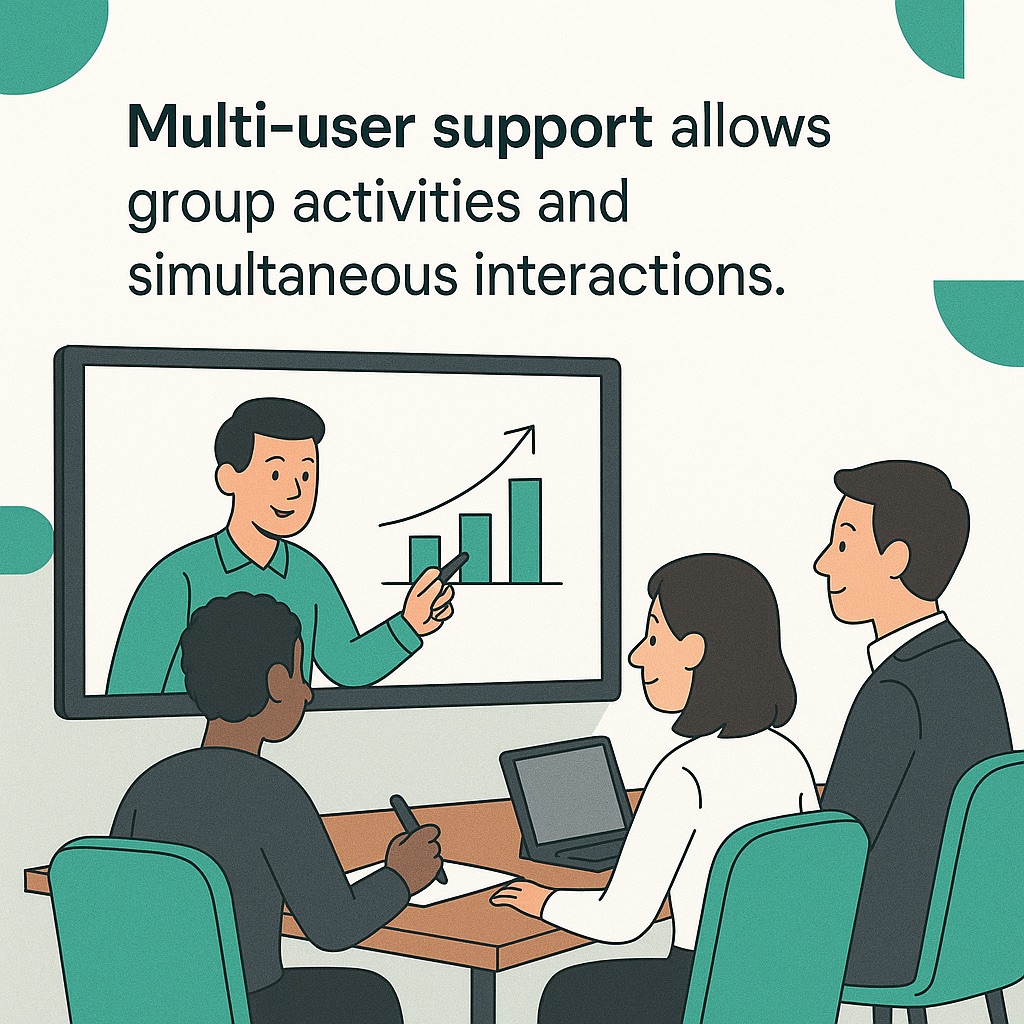
Engage and Empower Learners
Stylus-enabled interactions for more engaging training sessions
Capture and share training content for on-demand learning
Multiple users can interact simultaneously for collaborative learning
Recommended Models
Make your smart display investment more affordable with our flexible payment plans. Choose from installment options, bank loans, or buy-now-pay-later solutions to fit your budget.
Explore our comprehensive collection of interactive displays, from classroom solutions to boardroom displays






Expert advice, industry trends, and practical guides to help you make informed decisions about smart display technology
Real-world case study showing how digital signage solutions improved internal communications and employee engagement in corporate environments.


Step-by-step guide to installing and configuring smart boards for optimal educational outcomes and student engagement.
